Manage your staffs schedule
Every staff member has an account on coiffeur.info
It reduces office work a lot if everyone on your team knows their tasks. Because of this, every staff member have their own account. They can login and use the app on their device.
With modern versions of chrome, it is easy to switch between users on a shared device
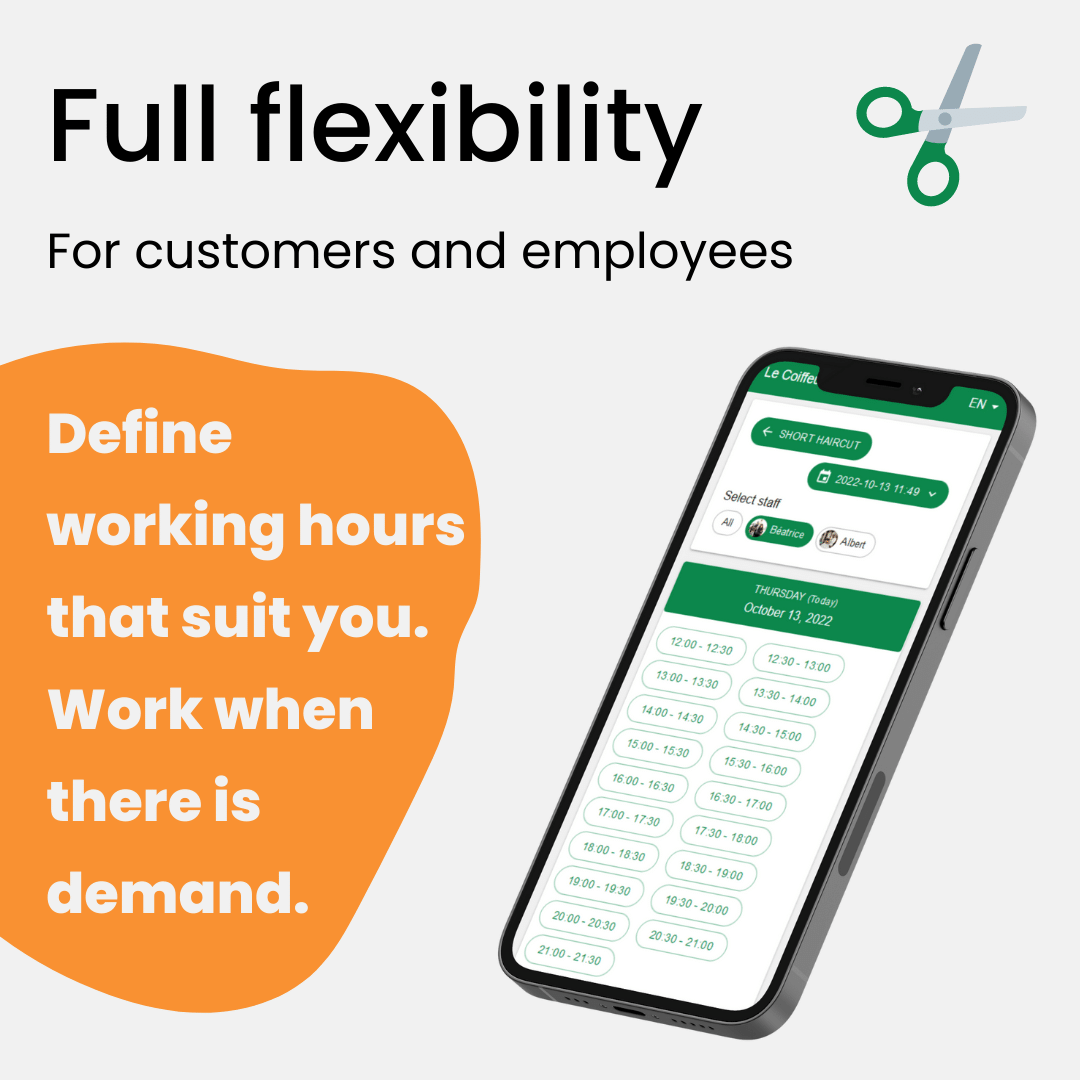
Staff can adapt their schedule, and add leaves or additional times (extras)
Show availabilities for a finite number of days in the future
We recommend not to allow booking too far in advance, so you can still adapt your schedule without needing to move appointments.
coiffeur.info will automatically propose slots in this preconfigured number of days.
Weekly schedule
Every staff member can define a weekly schedule, these times will automatically be proposed for bookings
Should the schedule change, you can enter a new schedule starting from a future date.
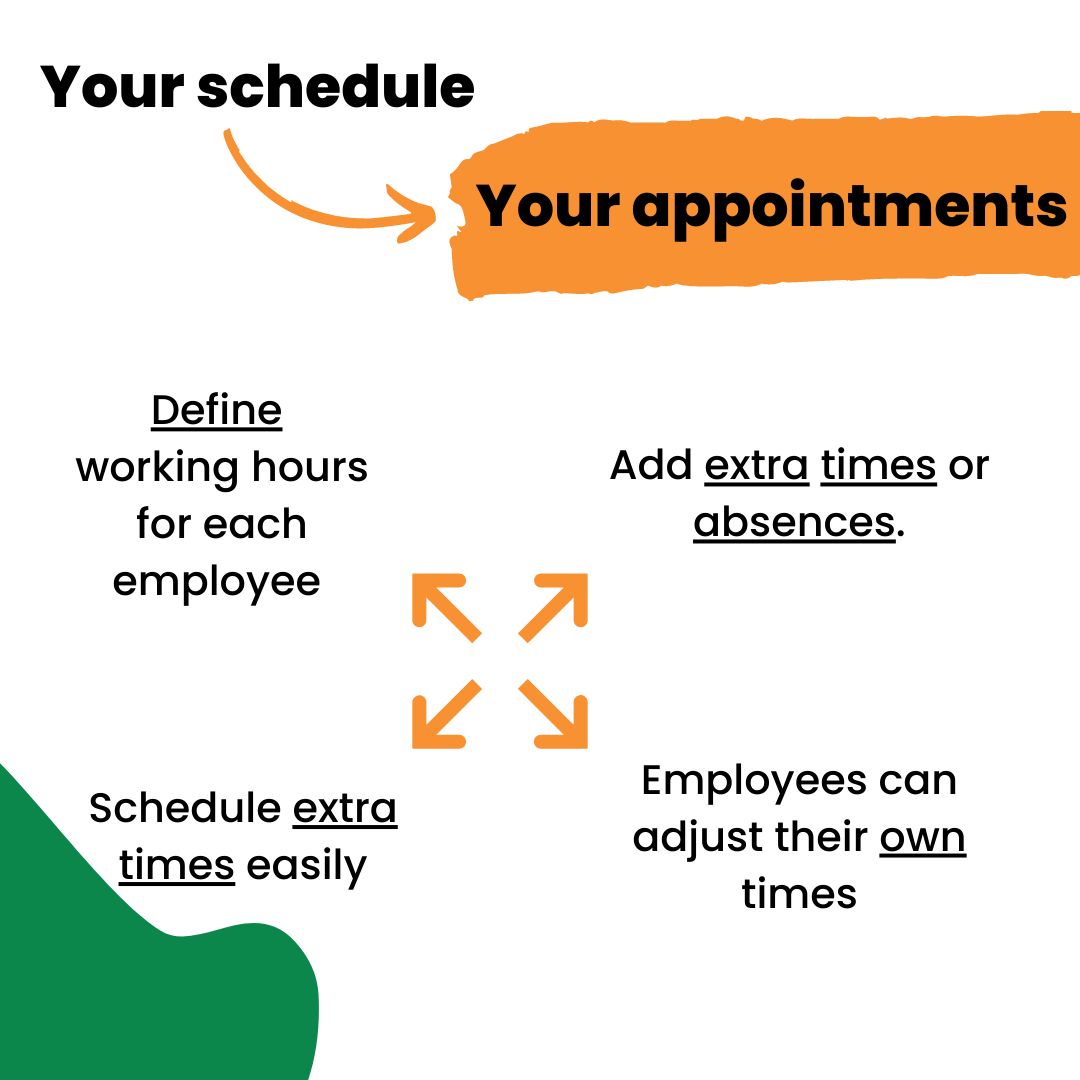
Leaves
Both short leaves (like a few hours for a doctor's appointment) or longer leaves are handled the same way. No bookings are possible during this time for this particular member of staff.
Extras
In some situations when the schedule is really irregular, some staff might prefer to just add the times they work.
Or maybe on some days a mobile hairdresser comes to your salon? or the opposite you go and cut in some retirement home? in any case some flexibility should be provided, let us know if it suits your needs.
Public Holidays
Of course, there are some days where everything is closed for everyone. 🤗